Here is the trick for “Banning the changing of wallpaper and theme of your personal computer”
You can also use this trick to change the wallpaper of public comp , say your comp for example. and make it unchangible from others.
Set the wallpaper and theme to the one which you want to lock your screen with and go to ‘RUN’ from the start menu (or click windows key + r key to open ‘run’, This is a short cut- Note this)
In RUN type ‘regedit’ and press enter as in the image below
This will open the Windows Registry Editor.
Then click on the folders given below :
Computer >
HKEY_CURRENT_USER >
SOFTWARE >
Microsoft >
Windows >
CurrentVersion >
Policies >
Explorer>
After this create a new DWord (32 bit) Entry. Give it a Name of ‘NoThemesTab’.
Thats all , now once after logging off from the current user account will make the comp lock the editing option of desktop and also make those options gray indicating that there is no option to edit them.
Now when you want to turn off this locking at any time visit the Registry Editor again and change the value of the ‘No Themes Tab key’ from the current 1 to 0
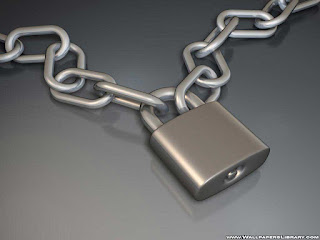



No comments:
Post a Comment